Ads retargeting
Introduction
It is possible to integrate Bloomreach Engagement with Ad services. This allows to edit audiences in e.g. Facebook audiences or Google Adwords. This then allows to use retargeting node in scenarios.
Integrating an Ad service
To enable Ads audiences, you need to integrate your project with an Ads account in Data & Assets > Integrations > Add new integration. Choose the type of integration you require and link your accounts.
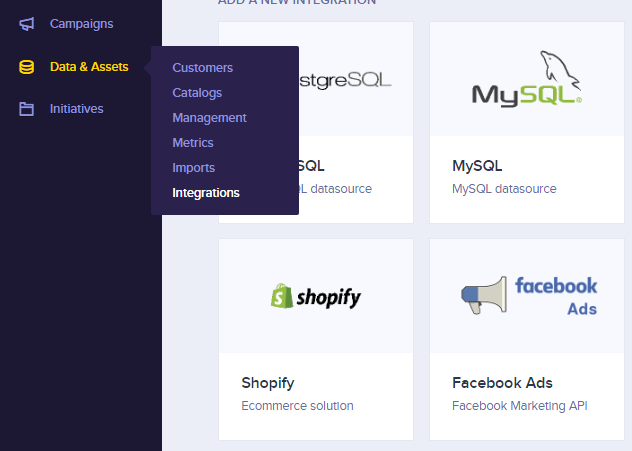
Uses
There are currently three uses of Ads integration.
- Showing the information from ad campaigns in Bloomreach Engagement in overview -> ads overview
- adding the customers to audiences using the retargeting node in scenarios
- creating new audiences
In the retargeting node, you select the integration where you want to edit the audience and then how customers are to be paired
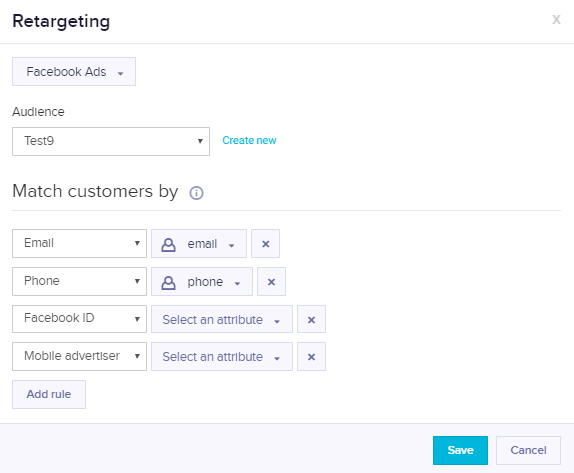
It is possible to select from 4 IDs (email, phone, Facebook ID and Mobile advertiser) for FB and 2 IDs (email, mobile ID) for Google Adwords that are to be matched to any customer attribute, as specified in the node. The priority of matching goes from top to bottom. Because it is not possible to remove customers from the audience, when you want to target customers only for some period (e.g. one week), you need to first include them in Audience A, then after the period in Audience B, and set the campaign to target customers (Audience A - Audience B) For successful match of customers in Bloomreach Engagement with their FB/Google accounts, it is required that they have the attributes same (email, phone) in Exponea and FB/Google. Otherwise it will not match the customers correctly. You can have a FB login on your web page, which would allow you to get Facebook ID which will lead to successful match and increase the retargetting efficiency.
Ads overview
When a project is integrated with Exponea, you can see the campaigns performance for the account directly in Exponea in Overview > Ads overview. The data you can see is downloaded from FB/Google directly and hence is identical.
Updated 5 months ago
