COVID-19 Lookalike Based on Lockdown Purchasers
This use case allows you to create an audience of potential customers based on the behavior of your current customers who made purchases during the outbreak. By creating the lookalike audience you only target people who are similar to your existing customers and who are, therefore, likely to make similar purchases.

Importing the Lookalike
In order to import the package, copy the following JSON code into a text file and import it following the guide in the Initiatives article.
{"files":[],"initiative":{"archived":false,"cloned_from_id":null,"color":"rgb(25, 186, 238)","description":"Target the lookalikes ONLY based on the purchasers of the last 5 (or X) days after the quarantine started.","name":"CV19 Lookalike based on lockdown purchasers","pinned":false,"prevent_archivation":false},"items":[{"data":{"archived":false,"cloned_from_id":null,"connections":[{"destination":{"connector_index":0,"node_id":3},"source":{"connector_index":2,"node_id":1}},{"destination":{"connector_index":0,"node_id":6},"source":{"connector_index":1,"node_id":1}},{"destination":{"connector_index":0,"node_id":9},"source":{"connector_index":0,"node_id":0}},{"destination":{"connector_index":0,"node_id":1},"source":{"connector_index":1,"node_id":9}}],"conversion_goal":{"filter":[],"type":"purchase"},"defunct":false,"description":null,"is_global_object":false,"last_node_id":15,"name":"CV19 Lockdown purchasers lookalike","nodes":[{"customer_filter":{"filters":[{"date_filter":{"absolute":false,"duration":{"count":5,"units":"days"},"enabled":true,"from_date":null,"offset":null,"to_date":null},"duration_filter":{"duration":{"count":30,"units":"days"},"enabled":false},"independent_if_reused":true,"steps":[{"filter":[],"name":"purchase","type":"purchase"}],"type":"funnel_steps"}],"formula":"A"},"evaluate_jinja":false,"id":1,"name":"Purchasers last X days","type":"condition","version":1,"x":352,"y":157},{"customer_filter":{"filters":[{"date_filter":{"absolute":false,"duration":{"count":30,"units":"days"},"enabled":true,"from_date":null,"offset":{"count":5,"units":"days"},"to_date":null},"duration_filter":{"duration":{"count":30,"units":"days"},"enabled":false},"independent_if_reused":true,"steps":[{"filter":[],"name":"purchase","type":"purchase"}],"type":"funnel_steps"}],"formula":"A"},"evaluate_jinja":false,"id":3,"name":"Purchasers last 30 days before X days","type":"condition","version":1,"x":547,"y":248},{"count":30,"id":6,"type":"wait-action","units":"minutes","version":1,"x":560,"y":105},{"id":7,"text":"Run scenario every 6 hours","type":"label","version":1,"x":27,"y":79},{"id":8,"text":"Wait for negative \naudience to be excluded","type":"label","version":1,"x":508,"y":53},{"days":[],"from_date":null,"id":0,"repeat":"daily","times":[{"hour":0,"minute":0},{"hour":6,"minute":0},{"hour":12,"minute":0},{"hour":18,"minute":0}],"timezone":"Europe/Prague","to_date":null,"type":"repeated-trigger","version":7,"x":79,"y":131},{"customer_filter":{"filters":[{"attribute":{"property":"email","type":"property"},"constraint":{"operands":[{"type":"constant","value":""}],"operator":"has value","type":"string"},"type":"attribute"},{"attribute":{"property":"phone","type":"property"},"constraint":{"operands":[{"type":"constant","value":""}],"operator":"has value","type":"string"},"type":"attribute"},{"date_filter":{"absolute":false,"duration":{"count":30,"units":"days"},"enabled":true,"from_date":null,"offset":null,"to_date":null},"duration_filter":{"duration":{"count":30,"units":"days"},"enabled":false},"independent_if_reused":true,"steps":[{"filter":[],"name":"session_start","type":"session_start"}],"type":"funnel_steps"}],"formula":"A|B|C"},"evaluate_jinja":false,"id":9,"name":"Identified?","type":"condition","version":1,"x":209,"y":131},{"id":15,"text":"Retargeting node:\nRemove customers from FB audience.\nYour FB lookalike campaigns shouldn't include this audience","type":"label","version":1,"x":768,"y":274},{"id":14,"text":"Retargeting node:\nAdd customers to FB audience\n+ build lookalike campaigns on this audience","type":"label","version":1,"x":768,"y":105}],"prevent_archivation":false,"queue_version":0,"show_description_in_view":false,"status":"draft","tags":[]},"id":"5e81c300684b49d871a6b851","type":"campaign_design"},{"data":{"archived":false,"cloned_from_id":"5e81d6f061760c56b23e45f5","consent_category":null,"customer_filter":null,"definition":"!function(f,b,e,v,n,t,s)\n{if(f.fbq)return;n=f.fbq=function(){n.callMethod?\nn.callMethod.apply(n,arguments):n.queue.push(arguments)};\nif(!f._fbq)f._fbq=n;n.push=n;n.loaded=!0;n.version='2.0';\nn.queue=[];t=b.createElement(e);t.async=!0;\nt.src=v;s=b.getElementsByTagName(e)[0];\ns.parentNode.insertBefore(t,s)}(window, document,'script',\n'https://connect.facebook.net/en_US/fbevents.js');\nfbq('init', '[[FacebookPixelID]]', {\n external_id: '{{ customer_ids.cookie if customer_ids.cookie is string else customer_ids.cookie | last }}',\n});\nfbq('track', 'PageView');","description":null,"general_consent":true,"is_constant":false,"is_global_object":false,"load_priority":null,"name":"Facebook Matching Pixel","parametrized_definition":"!function(f,b,e,v,n,t,s)\n{if(f.fbq)return;n=f.fbq=function(){n.callMethod?\nn.callMethod.apply(n,arguments):n.queue.push(arguments)};\nif(!f._fbq)f._fbq=n;n.push=n;n.loaded=!0;n.version='2.0';\nn.queue=[];t=b.createElement(e);t.async=!0;\nt.src=v;s=b.getElementsByTagName(e)[0];\ns.parentNode.insertBefore(t,s)}(window, document,'script',\n'https://connect.facebook.net/en_US/fbevents.js');\nfbq('init', '123456789', {\n external_id: '{{ customer_ids.cookie if customer_ids.cookie is string else customer_ids.cookie | last }}',\n});\nfbq('track', 'PageView');","params":{"FacebookPixelID":"123456789"},"preset_id":"5e81d55d60f00a42b5b241d6","prevent_archivation":false,"show_description_in_view":false,"status":"draft","tags":[],"trigger":{"exclude_pages":[],"include_pages":[{"type":"any"}]},"type":"js","uses_overlay":false},"id":"5e81d816ab0ff55f68684803","type":"managed_tag"},{"data":{"archived":false,"cloned_from_id":"5e7ba89893fc1f2bd8b9cc47","components":[{"evaluate":false,"position":{"height":{"type":"fixed","value":10},"width":12,"x":0,"y":4},"project_id":"f0ddd9fe-6751-11e9-aed1-0a580a203507","text":"<p>The shopping behavior of customers has changed significantly since the COVID-19 outbreak. Targeting ads to people who are similar to recent purchasers, should allow you to target new customers with ads, specifically focusing on those customers that have started or have some probablity to start purchasing after the outbreak.</p>\n\n<p>Identify customers who purchased only recently and send them to Facebook seed audience. By creating a new lookalike audience in Facebook based on recent purchasers, you should be able to target ads to people who are similar to people who purchased recently.</p>\n\n<p><a href=\"https://docs.google.com/document/d/1EYc7r-96v4vMl7KQt3FCvhNbIt49vvT4bp-LUMiFzSA/edit?usp=sharing\">How to launch this use case is detailed in this guide.</a></p>\n","type":"html"},{"position":{"height":{"type":"fixed","value":4},"width":12,"x":0,"y":0},"text":"COVID-19 Lockdown purchaser lookalike","type":"text"}],"filters":{"attributes":[],"date_filter":{"absolute":false,"duration":{"count":30,"units":"days"},"enabled":false,"from_date":null,"offset":null,"to_date":null},"date_filter_override":false},"is_global_object":false,"name":"README - Lockdown purchaser lookalike","prevent_archivation":false,"tags":[],"used_project_ids":["f0ddd9fe-6751-11e9-aed1-0a580a203507"]},"id":"5e832db825848e62fb1c1473","type":"dashboard"}],"version":"v1.164.11"}
It might not be possible to import the JSON file if your Exponea instance has not gone through the release 1.164 yet.
Launching the Lookalike
- Set up Facebook integration (if you haven't done so already).
1.1 Go to Data & Assets > Integrations.
1.2 Click on Add new integration.
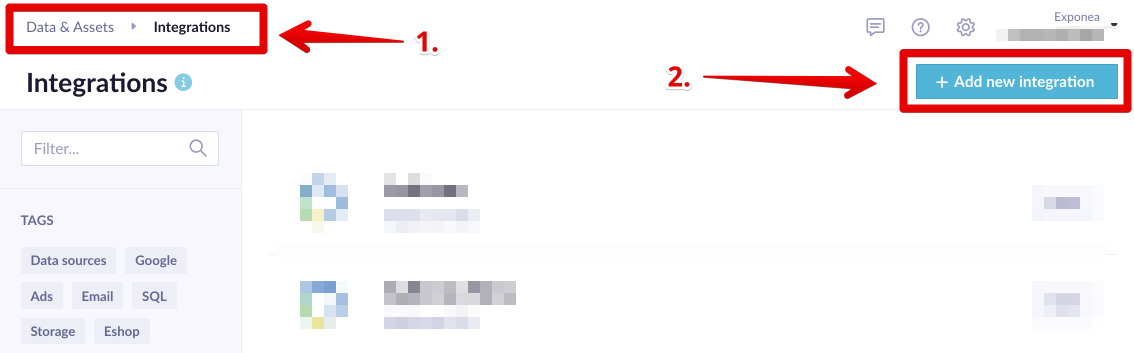
1.3. Click on Add.
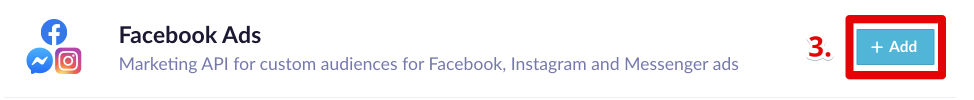
- Insert Facebook matching pixel on your website to increase match rates (OPTIONAL)
To do this, go to the “Facebook Matching Pixel” tag within this use case’s initiative, update your Pixel ID and start the tag.
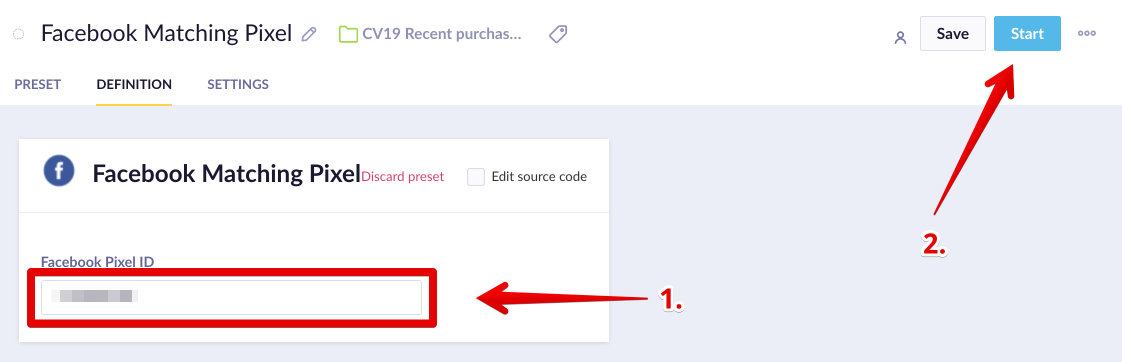
The Facebook pixel will send Exponea cookie identifiers to all Facebook users visiting your website. This will allow you to use the Exponea cookie as a matching identifier in the retargeting node in scenarios. The Facebook pixel will be deployed to all webpages on your website, you can change the conditions for firing the pixel in the Settings tab.
- Configure Facebook retargeting nodes.
3.1 Go to "CV19 Lockdown purchasers lookalike" scenario. Add two retargeting nodes and connect them to the last nodes as displayed below.
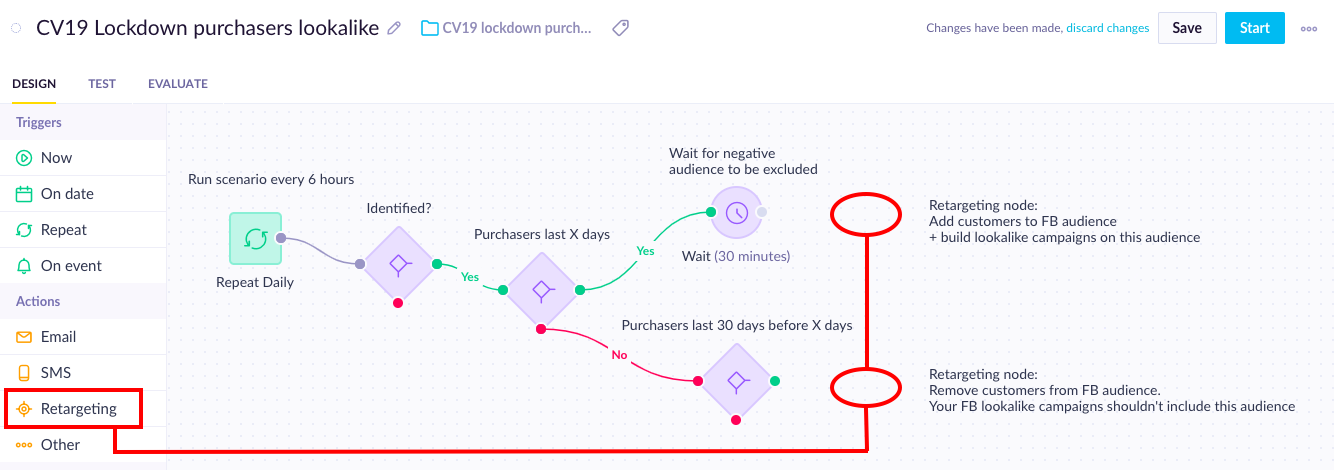
3.2. Configure both Facebook retargeting nodes. The first one to add customers to the new audience, and the second one to remove previous (older) purchasers from the same lookalike audience.
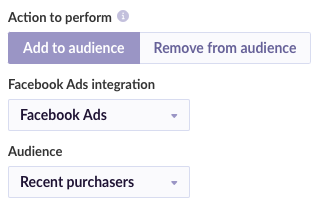
3.3. Set customer matching as below:
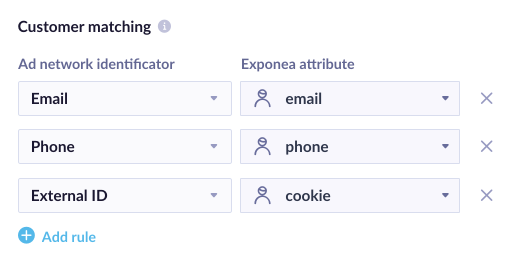
- Configure time window for recent purchases, the default setting is 5 days (OPTIONAL STEP)
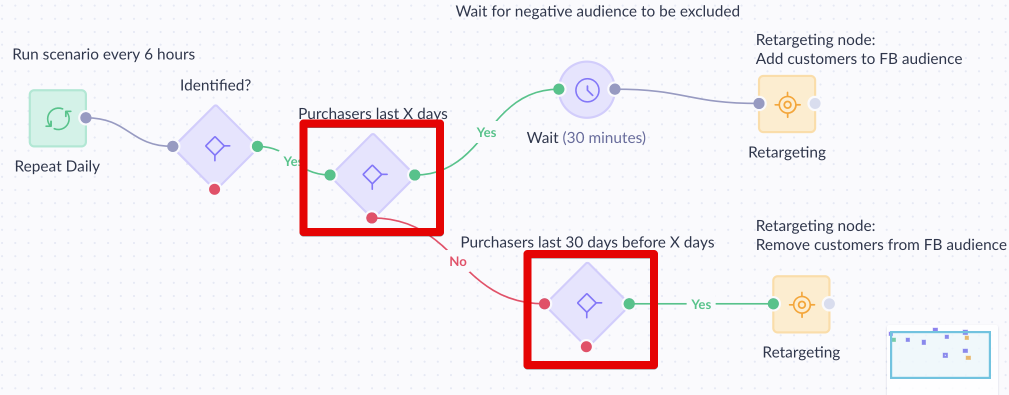
- Launch the scenario
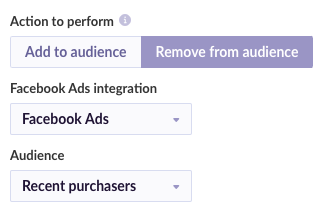
- Create a lookalike audience in Facebook Business Manager and launch the Facebook campaign targeted to this audience.
Pro tip: Duplicate the scenario and try the same approach with your Google Ads account!
Updated 5 months ago
