Right to erasure
Under GDPR your customers have the right to request their PII to be erased. In Bloomreach Engagement, you have two options on how to comply with this request: either you anonymize the customer or you delete them completely. If a customer requests the erasure of their data, anonymization is usually sufficient. However, if you choose it you must be completely sure that all the PII are flagged as such. Otherwise, you risk being in breach of the GDPR.
Anonymization
When you anonymize a customer it means that all of their customer attributes marked as PII will be deleted and new randomly-generated IDs will replace the old ones. This may be useful for analytical purposes that are not connected to the individual. You can anonymize a customer either through their customer profile or through a data API.
Anonymizing through the customer profile
If you want to anonymize a customer directly in Exponea, go to Data & Assets > Customers and by using the customer filter find the relevant customer. Then enter their profile and in the ... click on Anonymize customer and approve the choice.
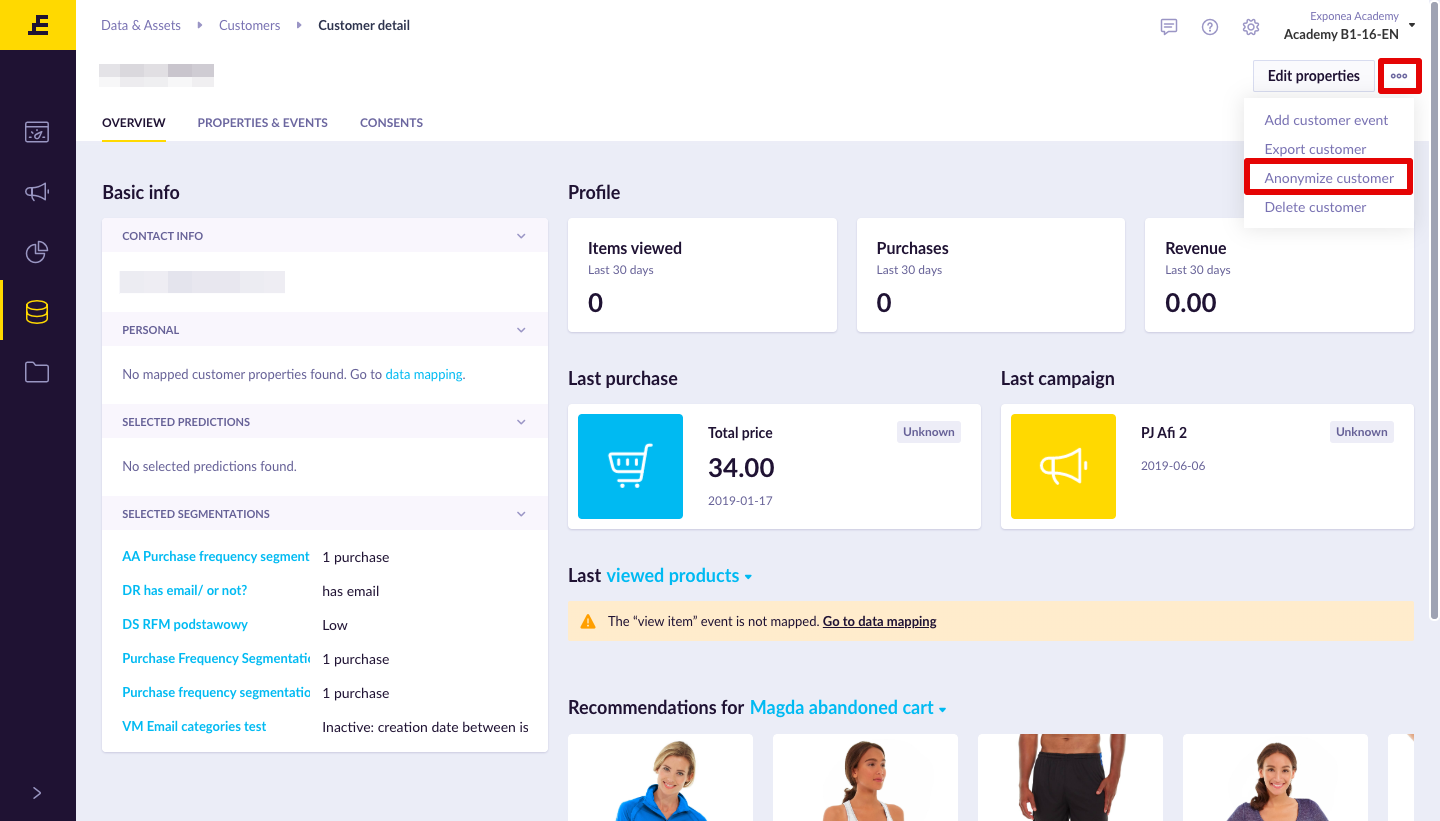
Anonymizing through API
If you decide to use an API, you can anonymize a single customer and anonymize multiple customers at once in bulk. Read more on using API to anonymize a single customer or multiple ones in bulk.
Deletion
When you delete a customer it removes all of their attributes and event data. Be aware that this will impact your overall analytics. For example, if you delete a new customer who made a purchase on Monday your overall revenue for that day will drop. Therefore, first, consider anonymization. In Exponea, you can delete a customer in the same way as you can anonymize them through their customer profile.
Updated 5 months ago
